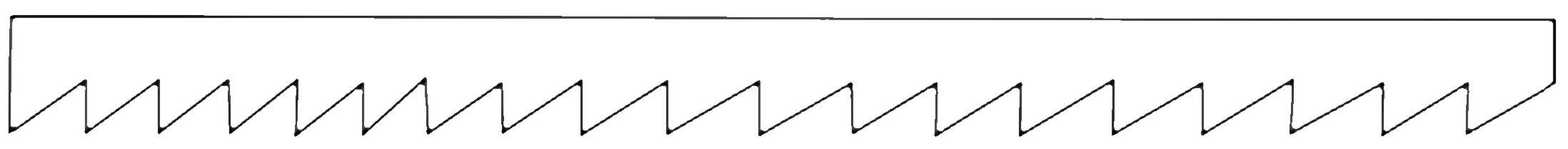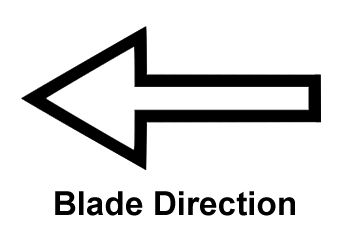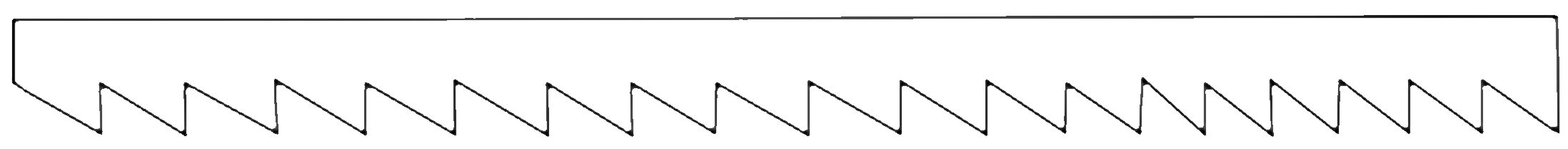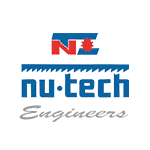| MODEL | Unit | Nu-Tech Hi-Speed |
| Capacity | mm | 175 mm |
| Round | mm | 175 mm |
| Square | mm | 150 x 150 |
| Drive | | |
| Drive motor | HP/RPM | 0.5/1440 |
| Coolant Pump | HP/Volts | 0.15/1440 |
| Blade Speed | Meter/Minute | 25/30/40 |
| Other | | |
| Bandsaw Blade | mm | 2515 x 19 x 0.9 |
| Floor Space LxWxH | mm | 1500 x 570 x 870 |
| Net Weight | Kg | 250 approx |
First time installation of the Nu-Tech Model 175mm Cap 3 Phase Machine
- Install the hydraulic cylinder (Jumper).
- Make sure the cylinder is filled with proper oil (Normal lubricating Oil) not too much less and not completely filled.
- At the back side of the machine, there is socket (three way connector) is given.
- Please give your three phase connection in the socket.
- Fill the machine tank with the coolant.
- Install the blade
- Please select the blade TPI (teeth) as per the job (for selection of the blade TPI, please refer to the TPI selection chart of any standard blade manufacturing company or contact dealer / service provider)
- Please ensure the teeth of the blade looks like this and going in the direction shown below
- Start the machine
- After starting the machine please ensure that the blade is moving in the given direction viewing from the front side of the machine.
- If blade is not moving in the above direction, then stop the machine and change the connection of any two wires given by you from the socket and replace vice versa.
(Running of the 175mm Cap Machine in wrong blade direction will cause damage to gearbox).
- Move the upper body of the up and down for several times when installing the machine for the first time or using it for long times.